It’s no secret that we all want the websites we manage to rank well, but what report can help you identify keyword opportunities to improve your keywords and ads? One of the most effective ways to do this is by optimizing your relevant keywords and improving your ads.
In this post, we reveal the best reports to help you find out how you can improve your keyword search results and improve your site’s quality score.
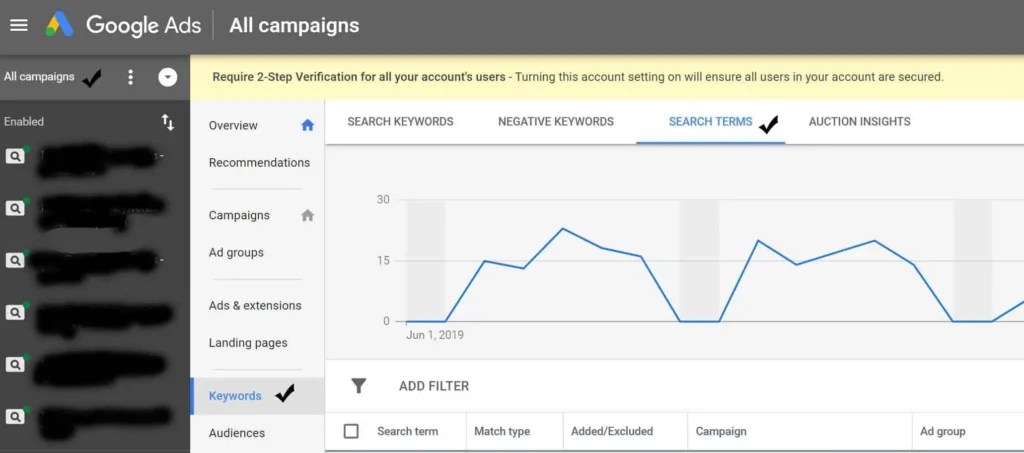
#1 Search Terms Report
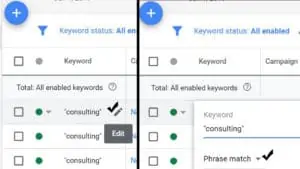
What is it?
What report can help you identify keyword opportunities to improve your keywords and ads? Well the first report is the Search Terms Report. This keyword research report is essentially a complete list of search terms that people had actually typed into search before they clicked your ad(s).
The search terms listed can differ from your keyword list depending on what your individual keyword matching items are.
You can use the Search Terms Report to view exactly how your ads are performing when they are triggered by real searches across a search network.
Why is it useful?
When reviewing the search terms report, it can help you establish new search terms to use with a high potential for success. Once established, you can then add these new search terms to your core keyword list.
Aside from this, you can also use the report to help to identify any negative keywords that aren’t performing for your business.
Additional Reads:
#2 Paid and Organic
What is it?
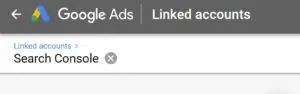
This Adwords report still remains largely underused, but it can really help you spot some quick wins for improving your keywords and ads. It lists all the relevant keywords that are gaining clicks and impressions in Google Search.
The crucial part of this report from a search marketing perspective is being able to evaluate any client interactions with your listings when organic listings and search ads are present in isolation and when both of these channels are combined.
Reports>Paid and Organic. Make sure you save the report and watch it start collecting new data!
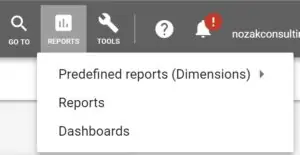
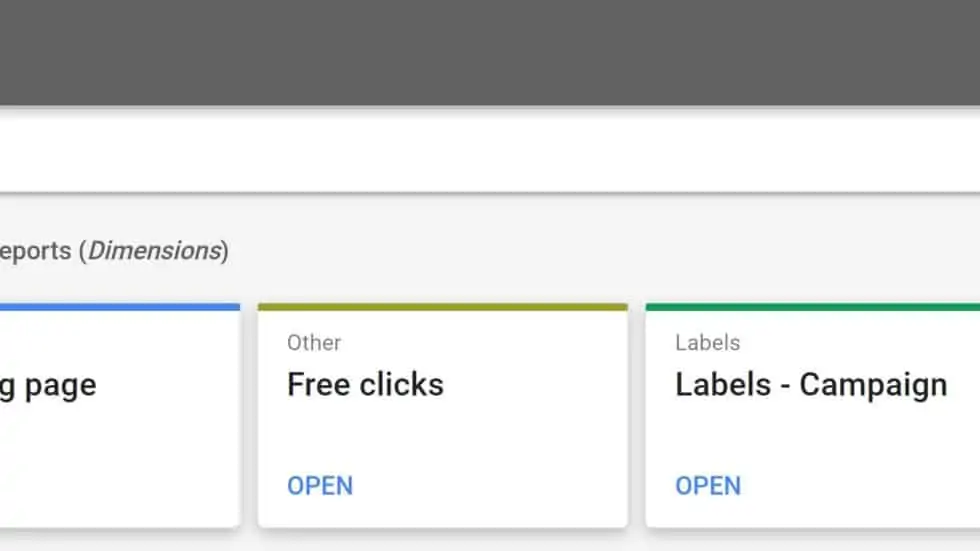
Why is it useful?
One of the most useful insights you can get almost instantly from the paid and organic report is the keywords that are giving you the best performance from organic and paid search channels.
You can see the long-tail queries and change any bid strategies according to the presented results.
Aside from this, you will also be able to find out which terms are most relevant to the searchers, and not simply those which carry the greatest search volume.
Additional Reads:
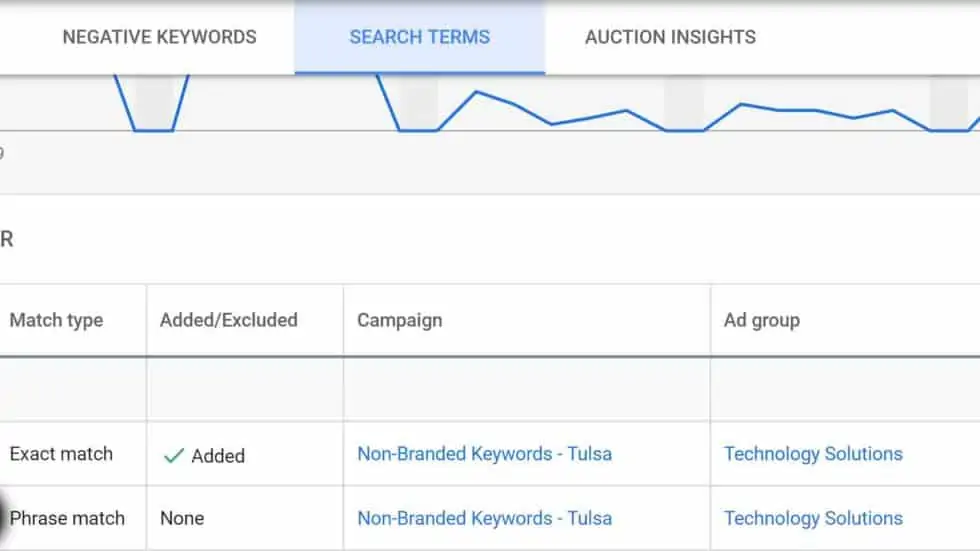
#3 Search Terms Report
What is it?
All Campaigns>Keywords>Search Terms. Although it’s normal practice to use this report to generate negative keyword lists, it can also be used to help you create new Google AdWords groups.
All campaigns>keywords>Search terms>columns>modify columns>attributes>keywords. This report can offer you a query-keyword view. What keyword you are targeting and the actual query the web-user typed into the search engine. Find and eliminate ineffective keywords!

Why is it useful?
This report can be used to help a website and brand remain competitive in its respective field by finding relevant keywords with purchasing intent, take the client down to the closest URL with custom content and WHAM, your marketing dollars convert leads more effectively.
When used in the correct manner, the search terms report can provide you with a constant flow of relevant keywords, and help you increase/decrease your keyword list to better suite your goals.
Keyword Modifiers are also another really useful element worthy of discussion. Modifiers are the keywords that play a vital supporting role by delivering specificity to a service or product.
They reveal a certain amount of intent.
A broad match report is indicative of the many ways that keyword modifiers are linked with your target relevant keywords, and more importantly, those which yield conversions.
Typical examples of keywords modifiers can be materials, sizes, or colors.
They can also be specific qualifiers, such as top-rated, low-cost, or best. Find these words in your Google Adwords keywords report. Notice frequency, CTR, BR, and more. Then use this knowledge to modify your content, anchor texts, and internal link structure.
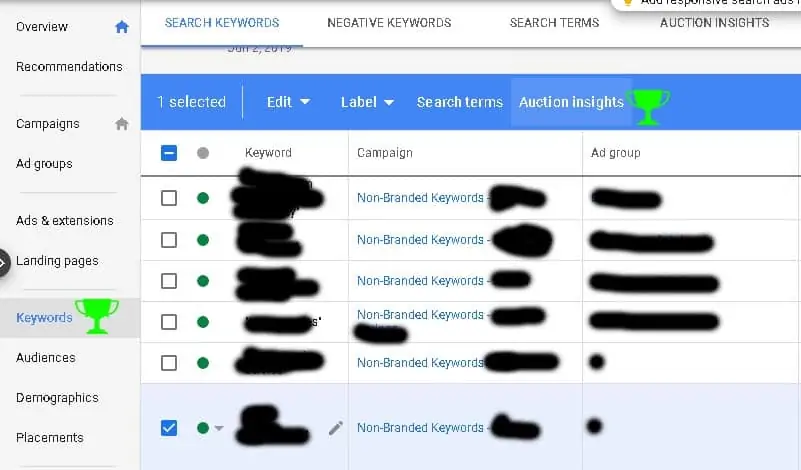
#4 Auction Insights Report
What is it?
Campaigns/ad Groups/Keywords – The Auction Insights Report informs Google Adwords Advertisers of their competitive landscape, including average share, impression share, outranking share, and overlap share.
The report provides competitive insights allowing you to be able to identify competitors that are outperforming you for rank and for search share.
Why is it useful?
It can help with Share of Voice budgeting increases by giving you the data you need to justify increased expenditure with a view to staying competitive for a particularly relevant keyword or ad.
The report offers an incredible level of granularity, giving you the ability to filter and divide the report into ad group-level comparisons.
This is particularly useful as many of your competitors will fail to reveal themselves until the actual keyword grouping is examined in isolation.
One of the easiest wins you can have by using the auction insights report is by reviewing the branded impression share that you have and finding out if it is at the right level or not.
It will quickly tell you if your brand bidding is performing or if there is more work that needs to be done.
One of the key issues that many brands face is when they try to compete against the highest spenders in Google paid search. However, even those brands will huge budgets struggle to compete across every keyword.
Combine this with the periodic trends that determine when marketing budgets are allocated (or not), and you will be able to find those pockets of opportunity for keywords that you can bid on to acquire new clients.
You can monitor what your competition is doing seasonally, and although there could be fewer people looking for your products or services during a periodic window, the cost per acquisition will be better as fewer people bid on these keywords.
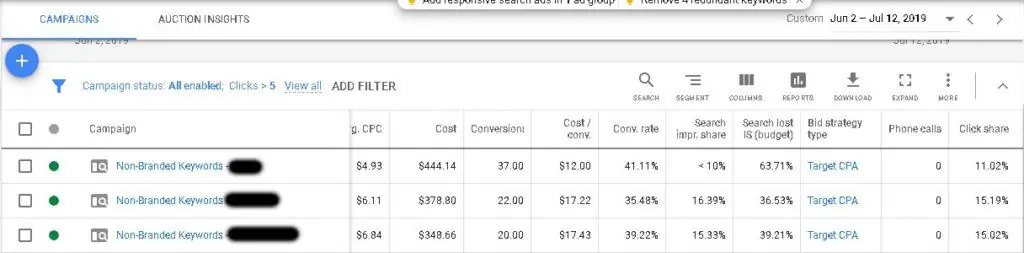
#5 Adwords Impression Share Report
What is it?
Campaigns/Ad groups/product groups/Keywords >modify columns>competitive metrics>Search Impr. Share or Click Share.
Impression Share is the volume of received impressions, divided by the potential number of impressions you could have received. Your eligibility is calculated on the targeting settings of your current ads, bids, quality scores, and approval statuses. Impression share data can be filtered and viewed by keyword, ad group, and campaign levels.
Why is it useful?
If you want to find out why a keyword isn’t generating the interest you would have expected; then the Google Adwords Impression Share Report can help.
This report matters because it gives you valuable insights into the precise reasons why keywords are not performing; and as a result, help you create a strategy to address the issues going forward.
The sheer depth of analysis you can reach with this report is immense. Here are seven different breakdowns:

- Display Impression Share – this figure is specifically for Display Network generated impressions.
- Display Lost Impression Share (budget) – this tells you a percentage of lost impressions on the Display Network because of budget reasons only.
- Display Lost Impression Share (rank) – this tells you a percentage of lost impressions on the Display Network because of a low ad rank.
- Search Impression Share – this figure is for generated impressions from the Search Network.
- Search Lost Impression Share (budget) – this tells you a percentage of lost impressions on the Search Network because of budget reasons only.
- Search Lost Impression Share (rank) – this tells you a percentage of lost impressions on the Search Network because of low ad rank.
- Search Exact Match Impression Share – this tells you of your Search Network impression share for queries with an exact keyword match only.
In Summary
What report can help you identify keyword opportunities to improve your keywords and ads? Any report that produces gaps, positions, keyword difficulty, relevance and results is a good place to start!
With so many tools and techniques that are designed specifically to help you answer this question, finding the best reports to help you quickly and easily identified problems and solutions for relevant keywords is key.
With these five Google Adword reports for clients, and your perpetual commitment to using the paid and organic report, alongside the other tools mentioned, you can take your keyword searching and application to another level.
