Knowing how to make a business account on Facebook is a critical step for any business owner who wants to tap into the power of social media marketing. Facebook offers many opportunities to connect with your audience, promote your products, and scale your business.
Below is a comprehensive, step-by-step guide for how to make a Facebook Business page and explore the various options available.
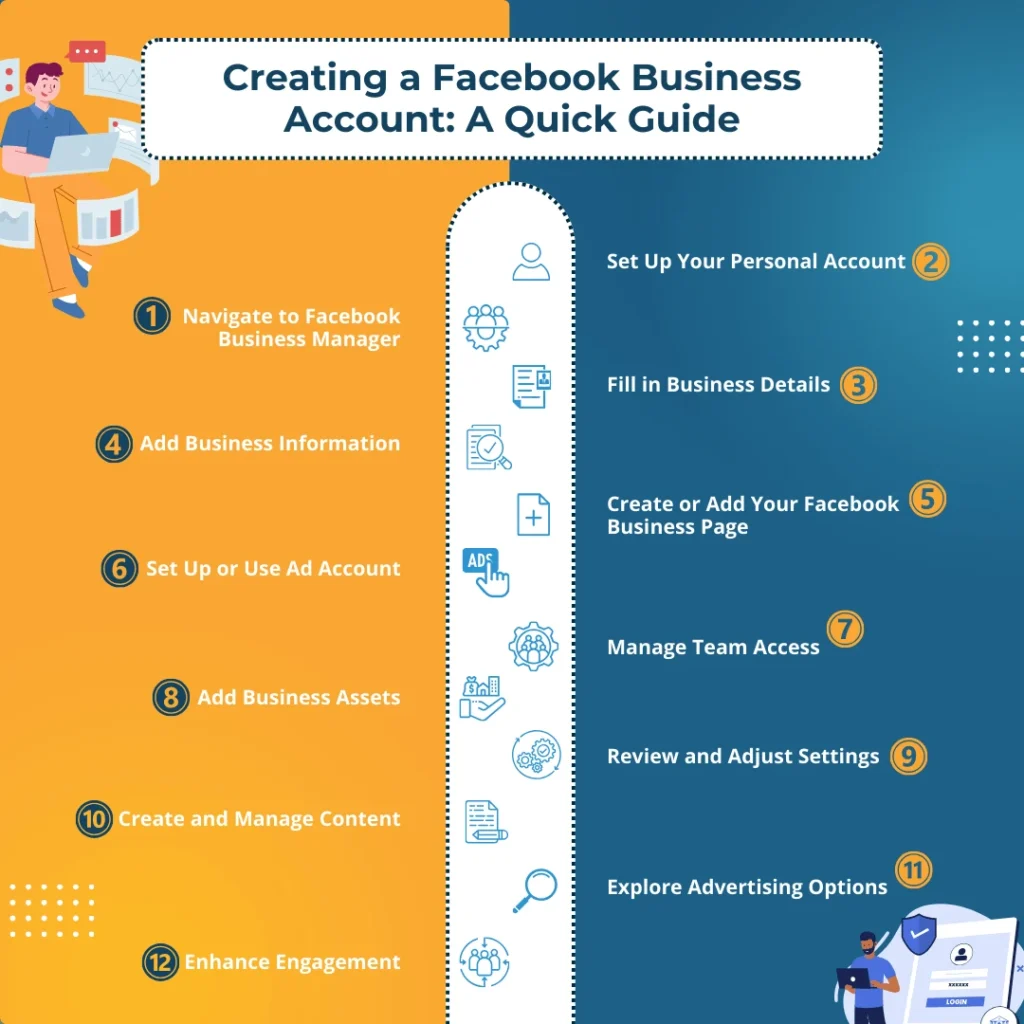
Step 1: Personal Facebook Account
To get started requires a personal Facebook account. If you don’t already have one, simply visit Facebook and follow their registration steps.
Step 2: Go to Facebook Business Manager
Navigate to Facebook Business Manager and click the “Create a Business Account” button. Facebook Business Manager is a tool that allows you to manage multiple pages. Through it, you can manage ad accounts and more, all in one place.
Step 3: Fill in Business Details
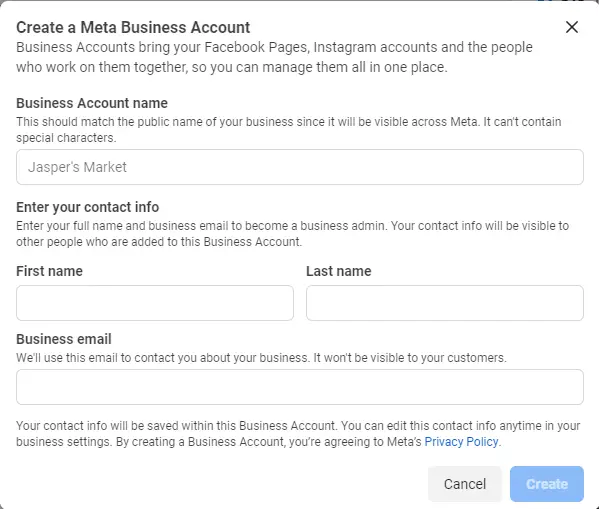
After clicking “Create Account,” a prompt will appear asking for your business name, name, and email address you want to use. Make sure the name you choose represents your business accurately. It is best to create a specific email for your business as well.
Step 4: Add Your Business Details
The next screen will ask for additional details like your business address, business phone number, and the website address for your business. You also have the option to specify the type of services your business provides. Knowing what your business is about will help it connect to potential customers.
Step 5: Add Your Facebook Business Page or Create a New One
At this step, you can add your Facebook Business Page profile if you already have one. If not, you’ll proceed with creating a new one. Let’s take a look at how to make a Facebook business page.
Creating a New Business Page
1. Choose the Page Type: You’ll have options like “Business or Brand” and “Community or Public Figure.”
2. Page Information: Fill out all the required fields, including the business name, category, and description. Leave as little blank as possible. The more specific you are, the better.
3. Add Profile and Cover Photos: Choose high-quality images that represent your business well. It is often worth it to invest in professional photography. This isn’t required, but make sure that your images aren’t fuzzy or unclear.
4. Fill Out Additional Information: Providing more details like business hours, services, and anything that didn’t fit anywhere else is optional but beneficial.
Step 6: Create or Use Ad Account
If you have a pre-existing ad account, you can add it to the Business Manager. If you’re new to Facebook advertising, you can create a new ad account by following the prompts.
Step 7: Add People to Help You Manage Your Business Account
You can invite team members to your Business Manager and assign them roles. The roles vary from an Admin to an Editor, each having different access levels. Remember that anyone who gains access can adjust and change your page based on their level of access.
Step 8: Add Business Assets
This involves adding data sources like Pixels (for tracking website visits), catalogs (for e-commerce businesses), and audiences for your ads. You should also add any pages, ad accounts, or even an Instagram page for your business here.
Step 9: Review and Fine-Tune Settings
After adding all your assets, you can review your settings to ensure everything is set up per your business requirements. Visit “Business Settings” in the Business Manager sidebar to review and modify settings. If you miss something, don’t worry. You can always return to this section and make additional choices and alterations.
Step 10: Create and Manage Content
You can create posts, schedule them, and interact with your audience from the “Posts” tab on your Business Page. You can also track performance through the “Insights” tab. This tab will give you an idea of how much exposure your page is getting.
Here are some of the options available to you:
Options Available:
1. Ad Formats: Facebook offers ad formats like carousel, slideshow, and single image or video ads. Choose based on your campaign goals. The format will determine the way your ads are displayed.
2. Payment Options: Facebook allows you to pay for ads using different payment methods, including credit cards and PayPal. Choose the option that works best for your business.
3. Audience Targeting: You can create custom audiences based on factors like age, location, behavior, and more. Targeting will help your ads and page reach those who are more likely to utilize your services.
4. Automated Rules: Automate ad management tasks. For example, you can set up a rule to automatically increase your ad budget if the ROI hits a certain level. This section is important, as these are the behaviors that will be initiated without your input.
5. A/B Testing: This option allows you to run different versions of your ads to see what performs better. Then you can choose and refine your ads for better and more efficient advertising.
6. Ad Scheduling: You can schedule ads to run at specific times of the day or week. This can help reach specific demographics that may be more interested in your products. If you’re targeting school-age mothers, don’t put run an ad campaign at 1 AM, etc.
7. Multiple Business Locations: If your business has multiple physical locations, you can add this info in the ‘Locations’ tab in your business settings. You should also consider creating an individual page for each location.
8. Post Types: Beyond just text and images, you can post articles, conduct live videos, and even host Q&A sessions. The more interaction and outreach you have, the better off your ROI will be.
9. Chatbots: You can integrate a chatbot into your Facebook page to handle basic customer service inquiries automatically. This is useful for people who are asking common questions or have regular or routine issues.
Knowing how to make a business account on Facebook is indispensable for any business in the digital age. With multiple features and settings to fine-tune your social media presence, it offers a comprehensive way forward for businesses to thrive online.
Now that you know how to make a Facebook business account, there should be nothing holding you back. Engage with customers and grow your business. If you need any assistance, Nozak Consulting is ready to help you achieve your business goals.
