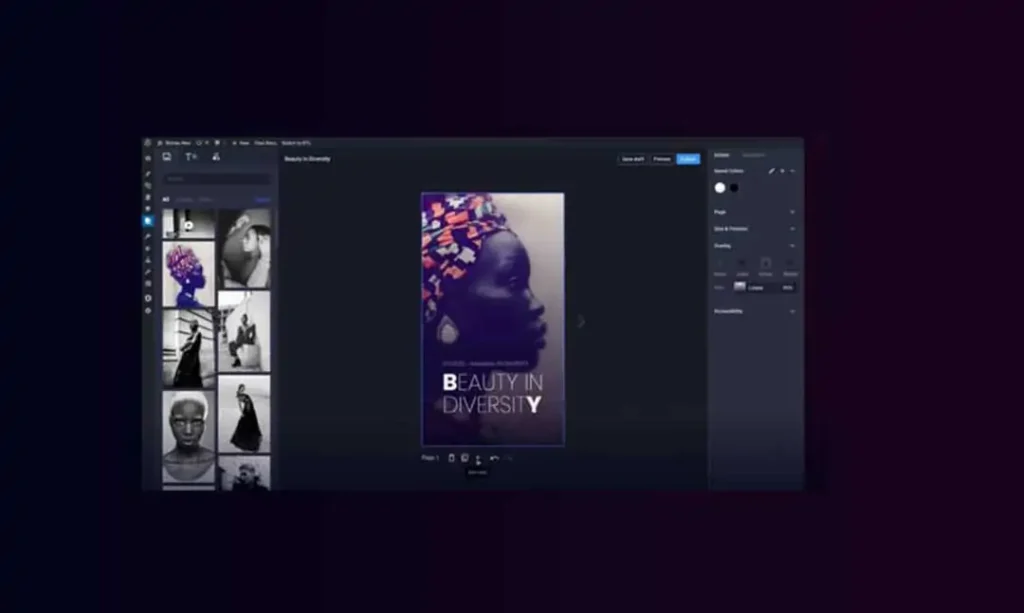
Google’s new web stories plugin for WordPress is all the rage right now among website owners.
Have Google’s recent updates affected your website’s traffic?
If so, we bet getting a surge in your site’s traffic would help you, wouldn’t it? Fortunately, Google’s relatively new feature called Google Web Stories can do the trick.
Keep reading to learn how you can use Google Web Stories to increase traffic to your site and help you increase revenue from your website.
What are Google Web Stories?
Google web stories are one of the most promising tools for website owners announced in quite some time.
Google has launched a new plugin (currently in beta testing) for WordPress websites that users can use to get placed in Google’s Web Stories featured snippet in search engine results pages (SERPS).
Let us explain.
Web Stories are a type of content marketing that you can use to create news items in a new story developed in the Accelerated Mobile Pages (AMP) format that offers content in small bite-sized chunks to be easily consumed by users.
The main goal is to enhance the user experience and allow them to read content while on the go.
Here’s how.
Google considers that these stories will enhance the user experience as the concept of consuming content has changed in recent years. They predict that users will want to glance at content first and predicts that the audience won’t dive more in-depth in the content unless it’s engaging.
With these web stories comes a faster loading speed. This increased loading speed will help you share visual narratives that have been proven to be more engaging with the web’s users.
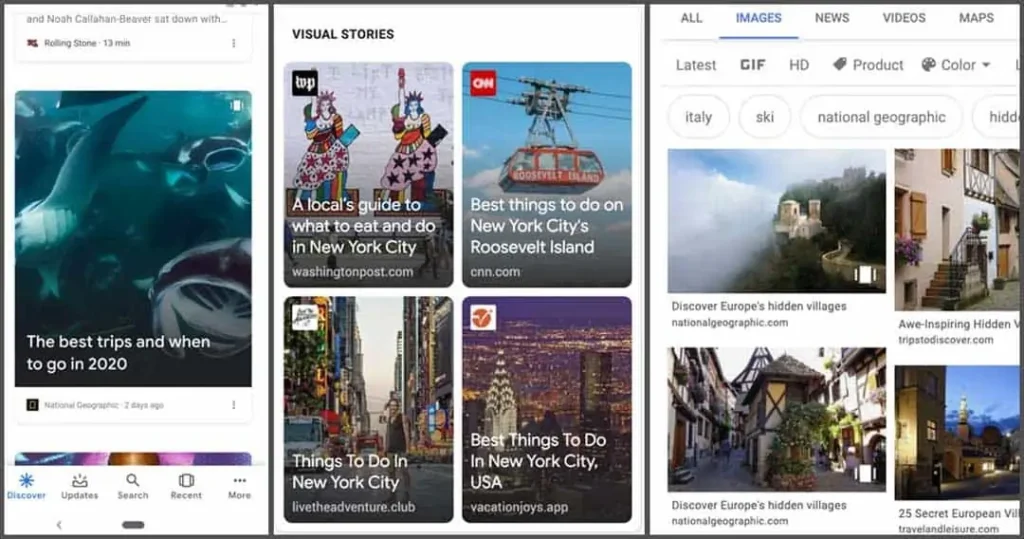
What’s fantastic about Web Stories is that they’re not limited to one platform. Stories can also be embedded and shared anywhere across the web.
This bite-sized and easily digestible content will be a massive competition to other platforms like Instagram, Facebook, and TikTok.
How do web stories help your website get more traffic?
One of the best features is that you don’t have to have a certain number of followers to add a link to your story, unlike Instagram.
If your short story was engaging enough to grab your user’s attention, you could generate a massive amount of traffic when they click through to your website.
Web Stories not only help your site’s traffic and improves the web’s user experience, but will complement your Search Engine Optimization (SEO) efforts.
Should you so desire, you can monetize your Google Web Stories with an affiliate link, Google Ads, and DV360. Plus, Google says that it will add more ad support soon.
Google Web Stories Plugin for WordPress
Google has rolled out their new Web Stories for WordPress plugin, available in a Beta version (as of 31 August 20), to allow website owners and developers to get a jump on this new feature.
Still using Wix or some other clunky CMS, learn why you should be using WordPress.
How to download and install the plugin
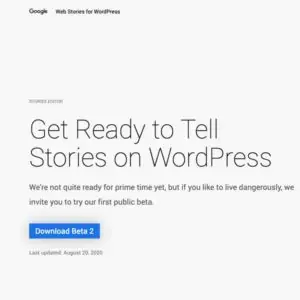
Because the plugin is still in Beta testing, it hasn’t been added to the WordPress directory.
You’ll have to download it separately. Here are step-by-step instructions to help you install the Google Web Stories for WordPress Plugin:
Download & Installing the WordPress Plugin
- Download the Google Web Stories for WordPress plugin.
- Like any other plugin, go to the Plugin menu on your WordPress backend and click “add new.”
- Click on the “upload plugin” button, choose the .zip file you just downloaded, and upload it to your site.
- Once the installation is complete, click the “activate plugin” button, and you’re ready to go!
Like we said earlier, the plugin is still a Beta version, so chances are you may find some bugs or features that can be added to the plugin to make it even better.
Google welcomes the plugin’s users to provide feedback, and you can submit it for review on the Web Stories GitHub.
Google has announced that they expect to launch the final version of the plugin sometime later this year. This final version will most likely have bug fixes, improved performance, added stability, and support page attachments, and robust animations.
What are the benefits of Google Web Stories?
Like we mentioned earlier, the main advantage of any website owner is the potential for increased traffic. But here are some additional benefits of web stories:
- Allows you to create engaging and good-looking content with ease
- Loads faster since it uses AMP technology.
- Helps your company with branding
- Can be shared easily anywhere on the web
- Can be monetized using Google Ads support.
How do you create a Google Web Story?
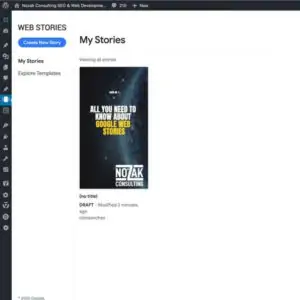
The Web Story for WordPress Plugin is simple to use and has an intuitive user interface.
After installing it on your site, select the stories menu on your dashboard to pull up the tool.
You can either use one of the provided templates, or you can create your story from scratch.
Simply drag and drop your media from the workspace, add text, shapes, and other elements to make it “pop.”
You can also add links to elements on the pages as you see fit; however, Google’s web stories guidelines allow for only one link per page and one affiliate link throughout the entire story.
Here is an Example of a Google Web Story:
All You Need to Know About Google Web Stories
Google Web Story Publisher Tips:
Here are some of the tips that Google has provided to help publishers create and share excellent web stories.
You’ll want to follow these to ensure that your stories appear in the search engine results pages (SERPS).
Add alt-text to all of the images in your stories to help Google understand what the image is and help users that use assistive readers. (you should always add alt-text if you can to help these visually-impaired readers).
- Only add quality, high-resolution images to avoid pixelation.
- Avoid horizontal images. Because web stories are primarily intended for mobile devices, it’s best to use pictures in portrait mode for a better full-screen viewing experience.
- Add subtitles to your videos. Much like the alt-text mentioned above, subtitles help both Google, and hearing-impaired users better understand your video.
- Be creative, engage your audience, and provide insightful and exciting content.
We hope that this post will inspire and give you the tools that you need to get started using Google Web Stories to increase your website’s traffic and help the web as a whole.
We realize that, as this feature evolves and Google launches the final version of the plugin, things will most likely change.
But, if you have any questions, or need help using web stories on your site, drop us a comment; we’d love to help you.
