
Wix Vs WordPress – Which is The Best Website Creator?
If you are looking to create a new website, or migrate an older one, nowadays, there is no shortage of options. Two of the biggest competitors in this space are Wix and WordPress; but which is best? Can one be the best?
With WordPress now responsible for hosting almost 30% of websites around the globe, this makes them a formidable force to be reckoned with on the website Content Management System (CMS) game. However, with the prominence and comprehensive offering provided by Wix (and massive marketing campaigns), more people are choosing to shop around and use them for their hosting than ever before.
At the end of this almighty comparison between WordPress and Wix, you will have all of the information regarding each offering and will be able to make a fully informed decision about which is best, WordPress or Wix.
Overview of WordPress Vs. Wix
The basic principal’s of WordPress and Wix can be easily outlined. We will delve into the full details of Wix Vs WordPress, outlining each component, followed by a list of the pros and cons of WordPress and Wix.
Two very important factor to consider when trying to choose whether Wix is better than WordPress are listed for you below:
Adaptability and How Easy It Is to Customize
How easily someone who isn’t from a website development background can customize a website and get it to do precisely what they need it to. And also, if a web developer grows in their skills, which offers more upside.
Ease of Use and Accessibility for Beginners, Intermediates & professional Developers
How easily can someone who isn’t from a website development background create a website that functions well and looks good. Which offers a higher ceiling within web development. WordPress is not perceived to be as user-friendly as Wix. Yet, it is possible to customize any aspect of their websites.
Wix is not perceived to be as flexible as WordPress, but it is far easier for a complete novice to be able to create a fully-functional website. The upside to grow into a content management system does lie with WordPress
Other key factors that people look at when comparing Wix with WordPress are below:
- The Price of WordPress Vs. Wix
- The Website Maintenance of WordPress Vs. Wix
- Data Ownership with WordPress Vs. Wix
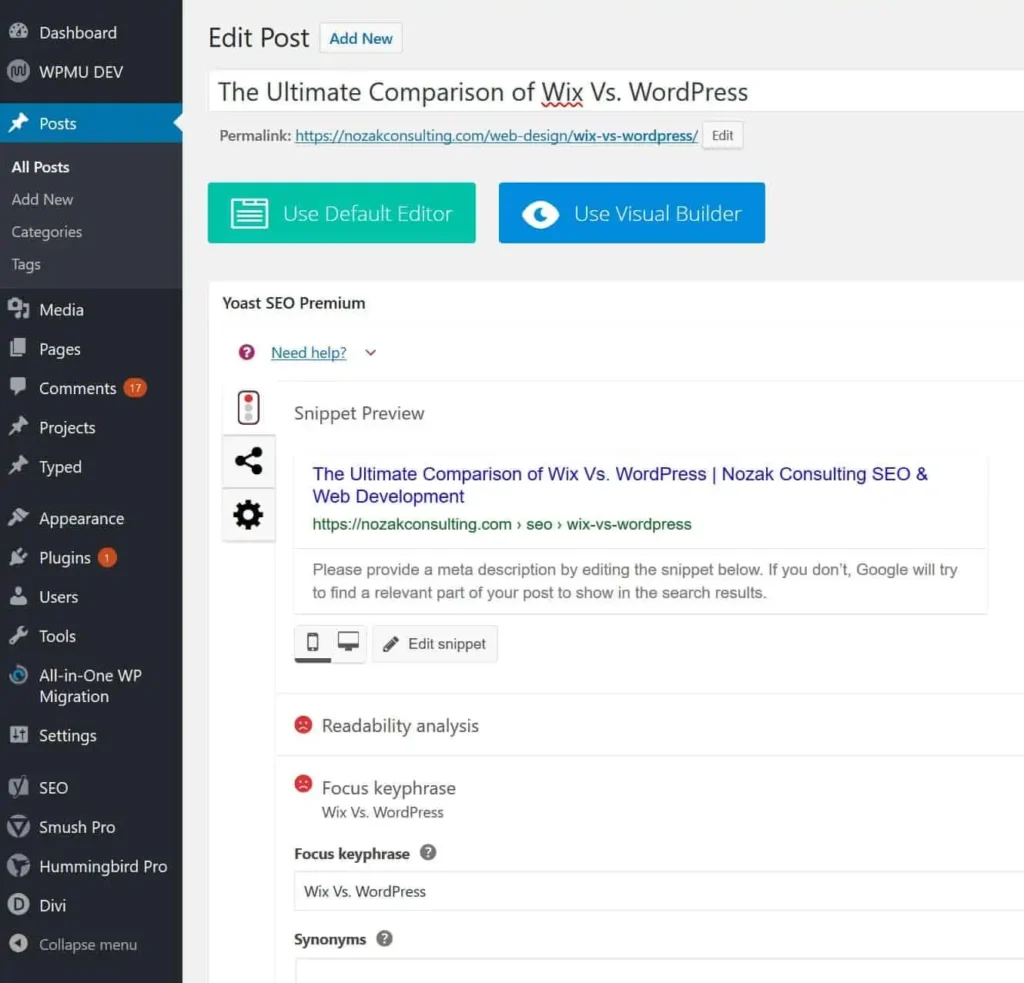
How Easy Is It To Create a New Website on WordPress Vs. Wix?
Wix is easiest and quickest when compared to WordPress in this category. Once the website has been created, the customization and flexibility after the initial build are less favorable when comparing Wix and WordPress side-by-side. Consider, if later you want to modify your websites look with CSS, HTLM, or JS – you’ll find it more limiting with a Wix generated website. However, for those who want to create a new website quickly and will NEVER need to make overarching or large sweeping changes to the look/structure, Wix may be an easier option than WordPress.
While saying this, it’s hard to deny that the purpose of a website is to educate, capture leads, and drive sales – all of these things are exponentially easier to do in a WordPress build-out. Not too mention you can choose the host of your site – as with Wix you can only host with Wix.
The upside to this is that you don’t have to deal with it or the SSL for that matter – as all Wix sites come with hosting and an SSL. These are huge selling points for a complete novice or a person that plans on building the site with no prior design or development experience.
A common misconception is that WordPress is way harder to use and this is simply not true. It is still relatively straightforward to create a new website using WordPress.
However, there are some added complexities with regards to website hosting and set-up with WordPress sites that are not as challenging to navigate when you choose Wix over WordPress. Check out the following image to see an example of the back-end of a WordPress CMS built website (this one) and it’s this page!
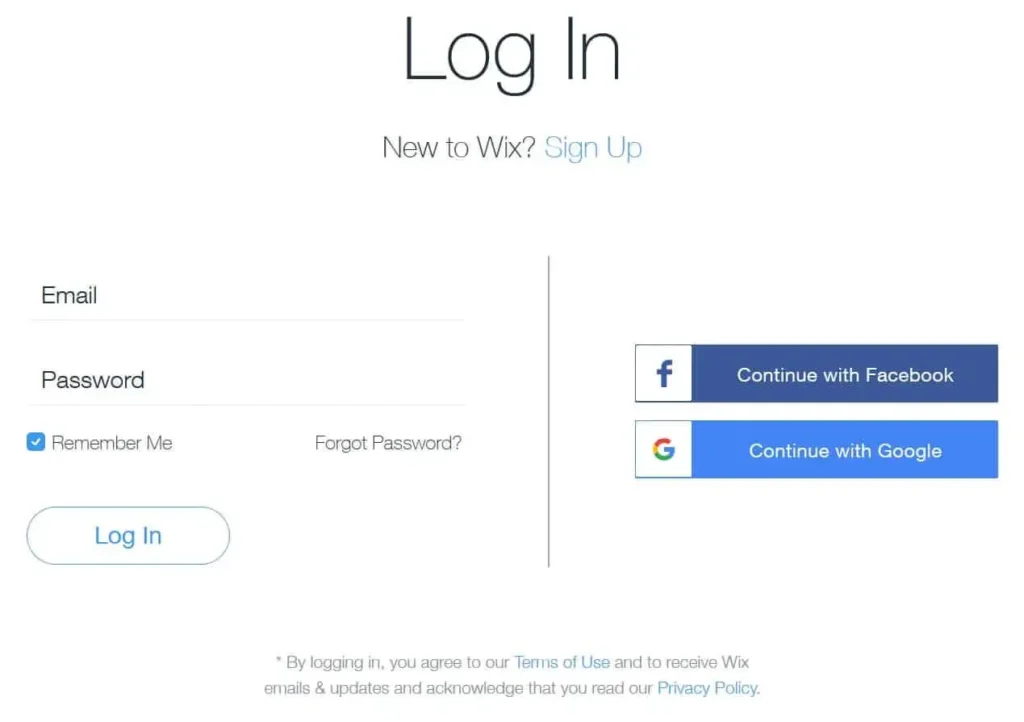
Creating a New Website with Wix 101
- The first step is the creation of a new Wix website is to sign up.
- You then need to select the best type of website for your project. Wix offers a range of customized templates, with samples in the below sectors:
- Accommodation
- Beauty and Wellness
- Blog
- Business
- Designer
- Events
- Music
- Online Store
- Photography
- Portfolio and CV
- Restaurants and Food
- Other
- You will then be given a number of pre-formatted templates which you can select from.
- When you have chosen the template that you like the most, you are then swiftly taken through to the Wix, Website Editor. Once here, you will find it quick and easy to make changes to the headers, images, colors, text, and more.
The Wix website editing suite is easy and intuitive. It is all front-end editing, so there is no need to worry about understanding any type of coding whatsoever. The Wix website editing process is so simple, and this is why Wix has advantages over WordPress when it comes to ease of setting up a new website quickly.
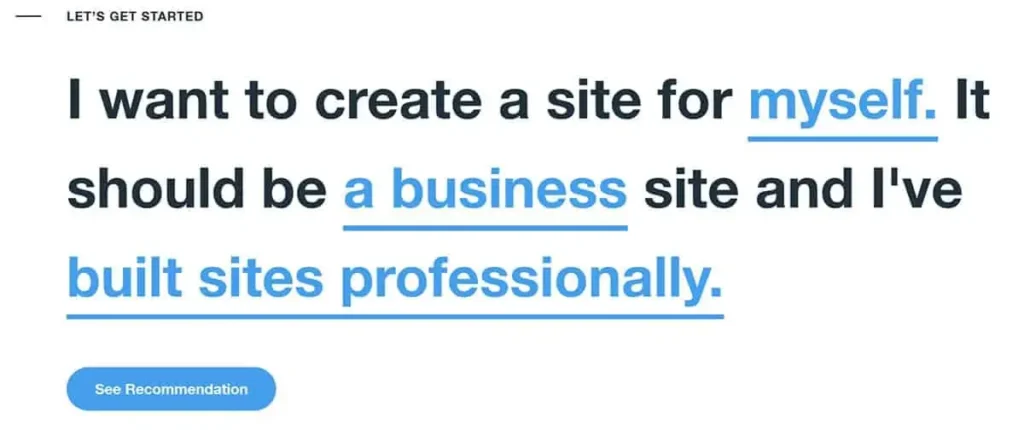
However, this is only really a plus if you like the website templates that Wix offer. If you want to customize a Wix website template, things become a little bit challenging. Or if you want to make large changes or a theme change! If you pick a theme and stick with it you are using the Wix software correctly. The ease of use for Wix is undeniable, for instance, within minutes of setting up an account you can be choosing a them and into the pre-development of your new website. This picture is literally 2-3 steps into the process after signup.
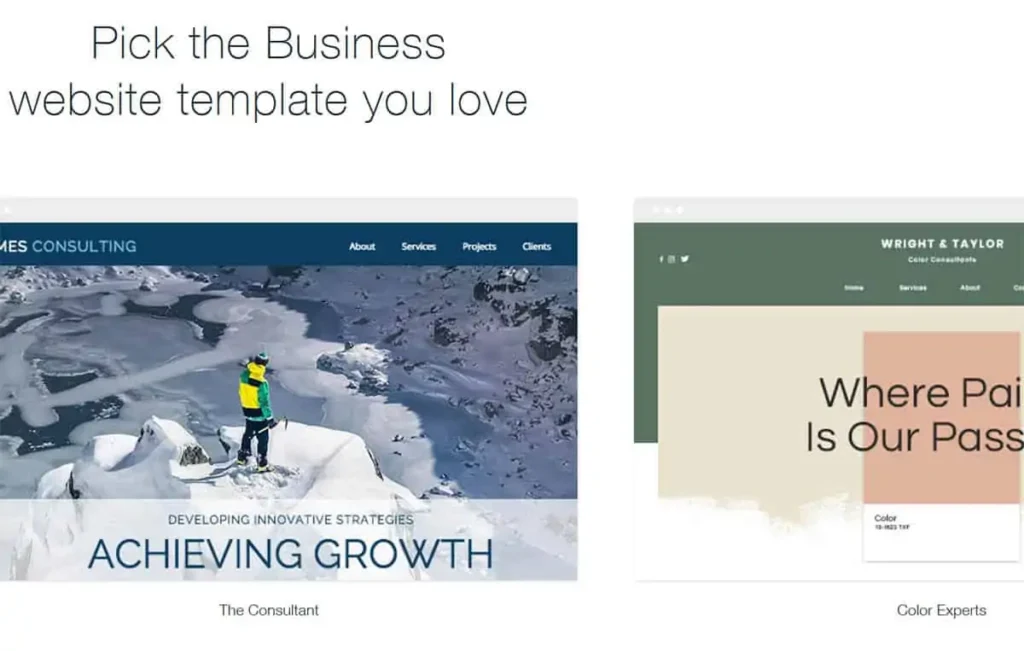
Creating a New Website with WordPress 101
Unlike Wix, WordPress doesn’t offer a rapid way to set up a new website and start editing right away. There are a few additional steps in WordPress compared to Wix.
- You need to sign up for a website hosting service and obtain a domain name. Although this is an additional stage in the process, it takes around 10 minutes in total to obtain both.
- You then to install WordPress or have your hosting provider do it for you.
- Just like with Wix, WordPress offers a range of themes to choose from. Because of the enormity of WordPress, there are hundreds of developers who have created themes that can be bought. There is also a range of free WordPress themes to choose from as well.
An interesting and helpful addition with some of these customized WordPress themes is the demo content that is pre-loaded. This makes it very easy for you to buy a theme that has all of the elements, such as the button and building blocks of the page already in place.
In summary, WordPress is not as quick or easy as Wix. However, it is still simple for an inexperienced person to be able to create a new website with WordPress. In the next section, we cover the functionality of the website with WordPress Vs. Wix.
Additional Reads:
- Learn SEO
- SEM
- PageRank
- Using WordPress
- Content Management
- SEO Issues
- WordPress Bootcamp
- Using LinkedIn For Business
- Web Development as a Service (WDaaS)
How Easy is It To Customize a Website on WordPress Vs. Wix?
Wix may have won the ease of use category hands-down. However, when it comes to tailoring a website, and to have it do exactly what you need it to do, WordPress is better than Wix.
Website Customization with Wix 101
In order to tailor a website using Wix, you will need to search within the Wix App Market. Because Wix is newer than WordPress, there are fewer developers who are actively creating apps. While there are more and more being created every day, there are still far fewer options when comparing Wix with WordPress.

If your requirements are fairly basic, such as needing a form builder or a live-chat app, you could get everything you need from the Wix App Market with ease. If we consider Wix Vs Squarespace Vs WordPress, then Wix is better than Squarespace in terms of its flexibility. However, without a shadow of a doubt, WordPress offers a far greater choice as the WordPress developers developing plugins is 10s of thousands deep. Inside the dashboard of the WordPress CMS there is a place called plugins, this is where you search by keyword to find the different plugins available (free & premium).
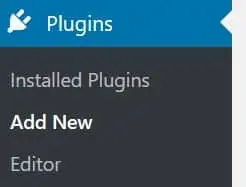
There are more than 250 different apps available within the Wix App Market. Apps are sorted into different categories, making it easy to search for the functionality you need. There are free apps, new apps, business apps for specific niche sectors, along with a range of design and analytics tools. Although this might sound like a lot of apps, when you compare Wix Vs WordPress, 250 apps will seem quite insignificant in comparison.
Although Wix does offer the ability for a developer to create custom code, this is very limited, and there is a wealth of restrictions which do not exist with WordPress.
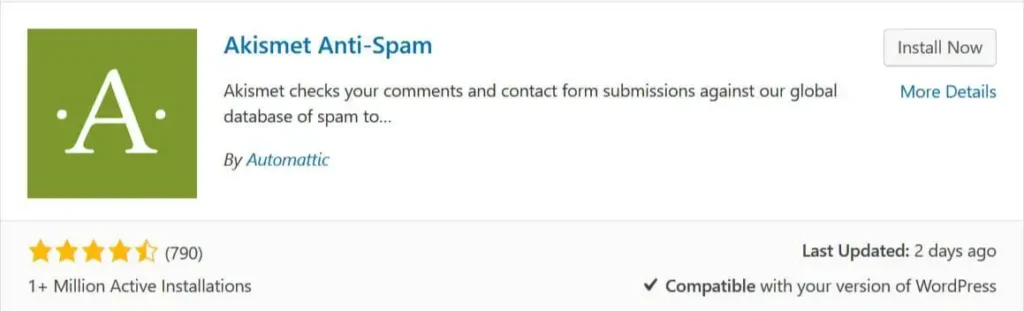
Website Customization with WordPress 101
WordPress delivers outstanding capabilities when it comes to website customization. In terms of the plugins which are available, there are more than 60,000 free plugins, and that’s a number that is growing on a daily basis. When you look at WordPress and Wix, there is no comparison. Add to this the number of premium WordPress plugins that are now available, and this number is closer to 40,000.
Another significant range of WordPress apps that throw the Wix Vs. WordPress comparison into a frenzy is the page builder apps. So, if you thought our initial point about the ease of use and intuitive site builder offered by Wix, there’s a plugin that is available which enables you to build a site in WordPress with a Wix, site builder. For example, under the keyword “page Builder” 1,820 items pull up in the WordPress plugin in repository.
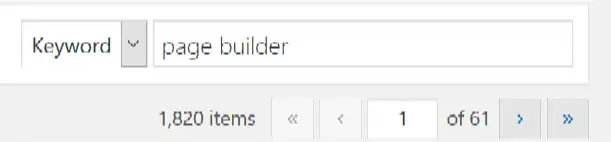
If you are a website developer or plan to use one, then you can easily add any customized code to a WordPress website, without limitation. WordPress builders typically allow for front end or back end development.
How Easy Is eCommerce on WordPress Vs Wix?
While there are eCommerce functions that exist within Wix, it is nowhere near as flexible as the options you get with WordPress. Two very well-known eCommerce apps are Easy Digital Downloads and WooCommerce.
ECommerce with Wix 101
The options for eCommerce with Wix are limited, but they do exist. You can select to add the store app to an existing template or select an online store template that is already pre-built for the purpose.
Just like the initial website creation, it is quick and easy to add items to Wix eCommerce and management is intuitive and requires no training whatsoever.
The only caveat to the Wix eCommerce offering is that you really need to have ‘simple’ products to list. Aside from basic text entry fields and image uploads, there is a significant hole in their eCommerce offering to cater for the customization of product information.
Another key factor for consideration is the price. You can only the functionality for eCommerce with Wix when you choose one of their store plans, which adds a little bit extra to the standard Wix website offering.
ECommerce with WordPress 101
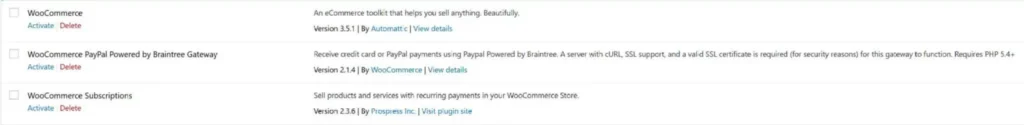
Although WordPress has traditionally been associated with building websites, it is now also considered to be a dominant platform for eCommerce. WooCommerce accounts for just over 40% of all eCommerce stores at present. Although you need a plugin to add this functionality to a WordPress website, two formidable options are provided with WooCommerce and Easy Digital Downloads.
WooCommerce is ideal for physical products whereas Easy Digital Downloads is prime for virtualized or digital products.
Aside from these two major WordPress eCommerce apps, there is a range of plugins that are available to buy as add-ons which enable complete flexibility in your eCommerce offering. Everything from product presentation, product variations, fulfillment, and a whole lot more.
If you are considering outsourcing elements of your business, there are lots more options for instance, with WooCommerce, one example enables you to link-up a plugin with your WooCommerce store that prints on a demand-driven basis, enabling the outsourcing of order fulfillment.
The complete flexibility offered by the WordPress eCommerce offering makes this the clear winner of the WordPress Vs Wix challenge.
How Easy is Data Control on WordPress vs. Wix?
Data Ownership is not always something to consider when choosing whether WordPress or Wix is best for your project. Certainly, if a business is new, this might not even be a consideration. However, having your data under your own control is important. This can impact what should otherwise be quick decisions when you need to do any of the following:
- Quickly and easily transfer the content of your website to an alternative hosting provider?
- To be able to download a copy of the website content independently.
In our opinion, and one which is shared by many, WordPress is the clear winner in terms of this category.
Data Control with Wix 101
The following statement has been taken directly from the WIX Knowledgebase. It is very clear, and when comparing Wix and WordPress, Wix is nowhere near as comprehensive as WordPress.
To save you having to read through it all, it essentially tells you that any content you place onto the Wix Servers are then owned exclusively by themselves and cannot be transferred elsewhere. It is not allowed that users embed files, export files, along with pages and sites that were originally created by using ADI or the Wix Editor from their originating Wix source to another external location or host.
Without even knowing what WordPress offer, as long as it isn’t the same proposition (which it is not), they are bound to offer an alternative that offers better terms than this. Although there is a range of third-party resources that can deliver reasonable workarounds that enables users to move from Wix to WordPress, there is no quick and easy way, unlike with WordPress.

Data Control with WordPress 101
When you choose Wix over WordPress, you just don’t get any control of your data, and in relation to the offering by Wix, which gives you full control over all of your information. You can use, export, embed, however, and wherever you want because you have control to do so.
For instance, you can use a plugin like All-in-one Wp Migration to export your builds and import them into sandbox URLs or live URLs. Additionally, most themes allow for exporting at the them level allowing for export of divs, layouts, pages, theme files, media library files and more.
How Easy is the Ongoing Maintenance on WordPress vs. Wix?
Although the structure of the Wix offering is not prime for customization or data control; one of the biggest features that clients cite as being an important factor in the selection process is the lack of any need to perform routine and regular maintenance or security updates.
If you choose WordPress over Wix, then you will need to understand and learn how to do the updates and maintenance yourself or hire someone to do it for you. You can also get specific hosts that take care of all the updates on your behalf. Kinsta is just one example; there are lots of others out there.
Ongoing Maintenance with Wix 101
The reason Wix is a clear winner in this category is simply down to the fact that Wix takes care of this all for you. You will never need to have to worry about or payout for help with website updates.
Ongoing Maintenance with WordPress101
THIS IS THE MOST AWFUL PART OF WORDPRESS. If you own a WordPress website you know how each week you are updated one of the following: the CMS, the theme, or plugins. The other side of the coin is once you do it enough its repetitive and easy. Be warned, if you do not update these things you will, in time, find your website hacked. All of these updates are to reduce known vulnerabilities, etc.
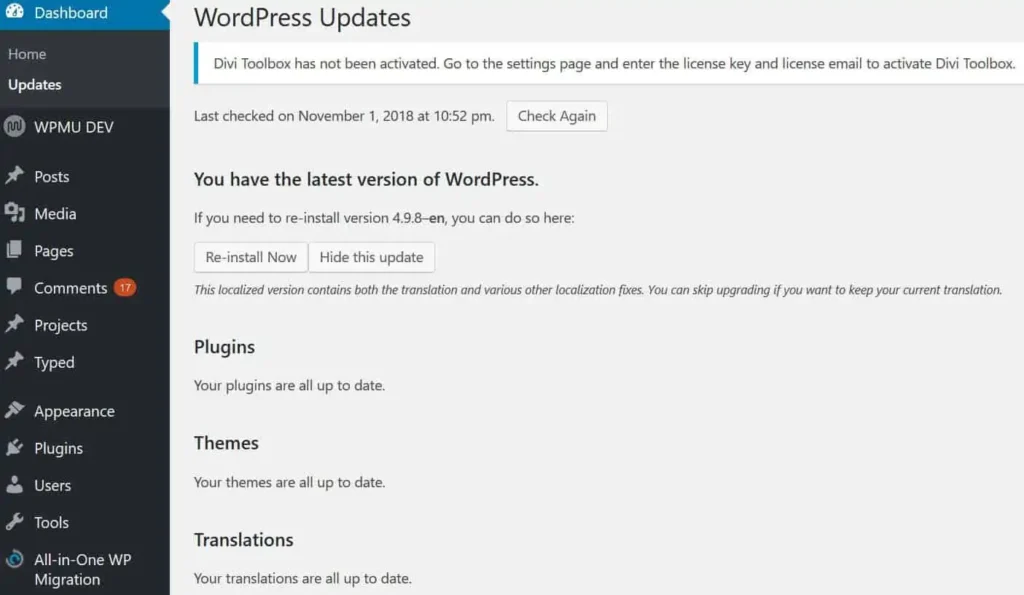
To recap: If you choose WordPress over Wix, the ongoing maintenance is a little more hands-on. It is down to you to make sure that certain things are taken care of. For instance, performing software updates, security matters, and data back-ups. While there are a number of things you need to do with a WordPress site, these are all things that come with options that mean you do not actually need to do anything for yourself.
- If you choose a managed hosting service for WordPress
- If you use security and backup plugins
- Outsource your maintenance tasks for WordPress to a freelancer or agency
How Much Does WordPress Vs. Wix Cost?
With Wix, you get a single monthly charge, and you always know the amount you are paying. However, as you will see, the fees for WordPress can vary greatly depending on which add-ons you select for your site. often times the cost of hosting a website canb be increased especially if you are wanting to get away from shared hosting, add security/maintenance plans, SSLs, Firewalls, CDNs, etc. The cost increases as you figure out which plan you need to run your more resource intensive WordPress CMS.
What are the Prices for Wix in 2023?
If you want to run an eCommerce store, Wix has a separate set of pricing plans to choose from. If you are not planning to have an eCommerce store in your site, then there are two different levels of plans to choose from. If you want a free Wix account, then they still offer their very basic free website plan.
The only real downsides to the free Wix plans are due to the fact that you are unable to use your own domain and there will be advertisements displayed across the site. Aside from this, there are lots of paid plans available, the lowest of which, is priced at just $16 per month. The higher the price of your plan, the more features you unlock for your site and site administration. The highest monthly payment is the Business VIP Plan which offers the best Wix eCommerce features. This is the current 2023 pricing for Wix Websites. And Wix eCommerce.
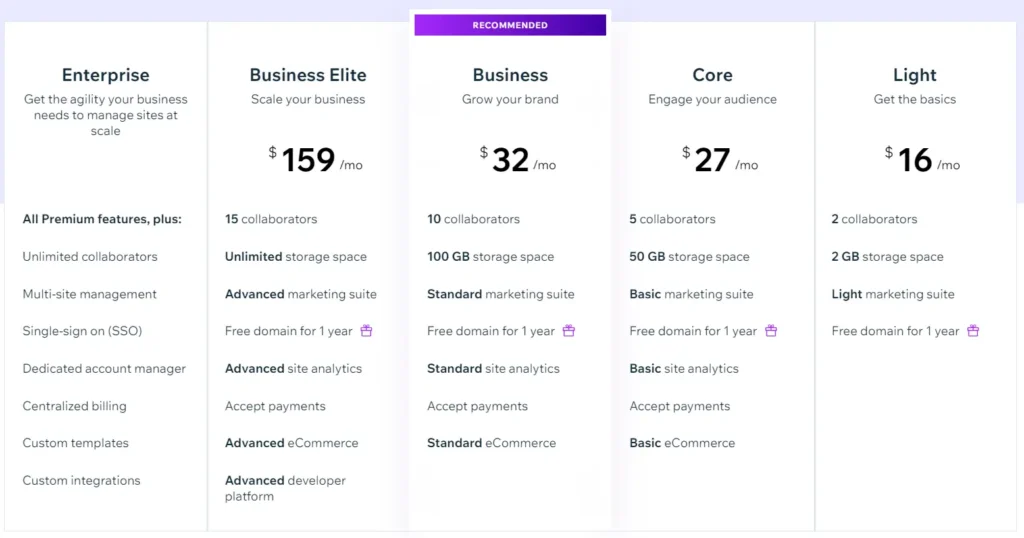
WHAT ARE THE PRICES FOR WORDPRESS 2023?
With any price comparisons that take place for WordPress Vs Wix pricing, there are always two key factors that are considered to be unavoidable WordPress-only costs.
Your Domain Name For most people, a typical charge of $10 per year is applicable. Your Website Hosting After this, you may want to buy other items such as premium themes, eCommerce plugins, design and support upgrades/charges. These are usually not “must-haves” in order to successfully run your WordPress website, but they can make it easier for you and your website visitors to benefit from automation, speed, or other software creations that provide upgraded functionality.
WordPress Hosting is an area where many different options exist, there are now a huge number of organizations that will offer to host your WordPress site with them, and each will offer their own services such as direct or indirect support, hosting plans, and more.
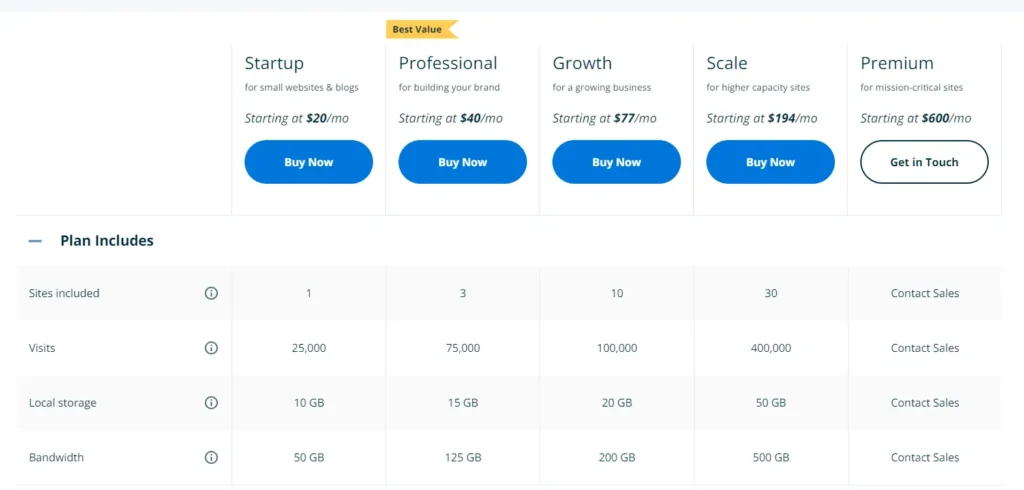
Is WordPress or Wix Best For SEO?
SEO is one of the things which needs to constantly evolve with your website. It changes frequently and is such as the dynamic area of the web. Similarly, for this topic, there are many right answers. However, when taking into account the extended functionality that WordPress provides, this places them ahead of Wix in terms of their SEO prowess. Especially as Bing! & Google algorythms continue to evolve you will need to be able to make modifications to your SEO (technical & meta).
Wix for SEO
Both Wix and the standard WordPress offer comprehensive options for SEO. Both standard versions will enable users to:
- Add Alt tags to images
- Mobile Friendly Designs
- Easily connect to Bing Webmaster, Google Analytics, and Google Search Console.
- Quick Site Map Generation
- Shortened URLs
- Customize your page titles, headings, and meta descriptions
WordPress for SEO
Most of the points mentioned above in the Wix Vs WordPress for SEO features are classified as on-page SEO. In terms of the ‘off-page’ SEO capabilities of both, they are not created equal, and this is where WordPress edges into the lead compared with Wix.
Because there are many add-ons for WordPress sites, the ability to drill down to a granular level of SEO lies only within the WordPress platform. Both do on-page SEO in line with current SEO requirements. However, only WordPress gives you a suite of add-ons that can really help you to understand and influence the SEO performance of your website. Not to mention the Premium Plugin Yoast. Just the best SEO Plugin for WordPress on the planet.
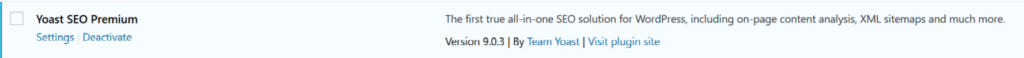
Other things which can impact the SEO rankings of your site are the speed of your website and the advanced capability you can get to via your ‘advanced options’ setting control. This is particularly important when search engines crawl, block, or index your website. Another key point to consider when creating your new website is that you need original content that isn’t duplicated anywhere else on the internet – that includes your own website.
If you copy content, you may run the risk of not showing up in Google SERPs. Always make your website content is original (site wide and site to internet). There are various tools available to help you test that your content does not appear anywhere else on the internet before you actually publish it on your new website. A couple of examples of these are Grammarly and Copyscape.
Which is Best, WordPress or Wix?

WordPress is better than Wix. For those looking for a basic site that is very easy to use and needs nothing overly complex on their sites, Wix is a good option. For those who want a little bit more, and need eCommerce solutions that offer better adaptability, WordPress is an excellent solution.
Additionally, there are thousands of useful add-ons/plugins/scripts with WordPress that make it possible to get professional features set up, without needing to spend significant development costs. One of the particularly relevant plugins to mention at this point again is the site editor tool that enables those who enjoy using the Wix Editor on the Wix platform to use a WordPress site but with the same looking design as the Wix Editor offers.
Data Control is also a major factor in our overall decision to crown WordPress as better than Wix. For anyone who creates a website and writes their own website content, this content should belong to them. After all, they created it in the first place.
However, Wix feel like they have a claim to your content and don’t make it easy if you want to move your site away from their platform. This is the first major difference, and it’s a pretty important difference.
Wix and WordPress both aim to serve different sets of customers yet cater for them both well. With WordPress, you will never get a free site that offers any of the working features you need to be able to run a business online.
There is a free site that is available with Wix. However, if your business grows and your company needs more features on the website, you might find yourself looking elsewhere, if you are with Wix. Remember content you create in Wix is considered their content. This means that you are never fully in control of your data.
With WordPress, it is all very flexible, and you are free to do with your own data however you choose. WordPress is superiorb you gain access to the benefits of thousands of plugins that can instantly boost the functionality, design, and appearance of your website. It also allows for you to benefit from the latest and greatest technological advancements as people develop apps more for WordPress than for Wix.
So, in terms of the best website creator out of WordPress Vs Wix, there is no single, easy answer that fits all. But for most it should be WordPress. WordPress offers users the opportunity to benefit from being with the single-largest company in their market. With more than 30% of the world’s websites already with WordPress, their global presence makes them a firm favorite with many in the world of websites and blogging.
Add to this their tens of thousands of plugins that are created to work specifically with WordPress and you can start to see just why their place in the market is so prominent. For many, the difference of just $5 between their competition and their different levels, it makes it an affordable option, giving even those who want the most premier of WordPress accounts good value for money.
