When purchasing a domain for your business or brand, it’s easy to get excited when you find what appears to be the perfect domain at a reasonable price. But what many people fail to do is check to see the domain history before finalizing the purchase. This can come back to haunt you in the future.
It would be best to ensure the domain history is clean and won’t negatively impact your brand or business. Here are three tools that you can use to ensure that the good deal you’re getting won’t become a problem.
What Does Domain History Tell You?
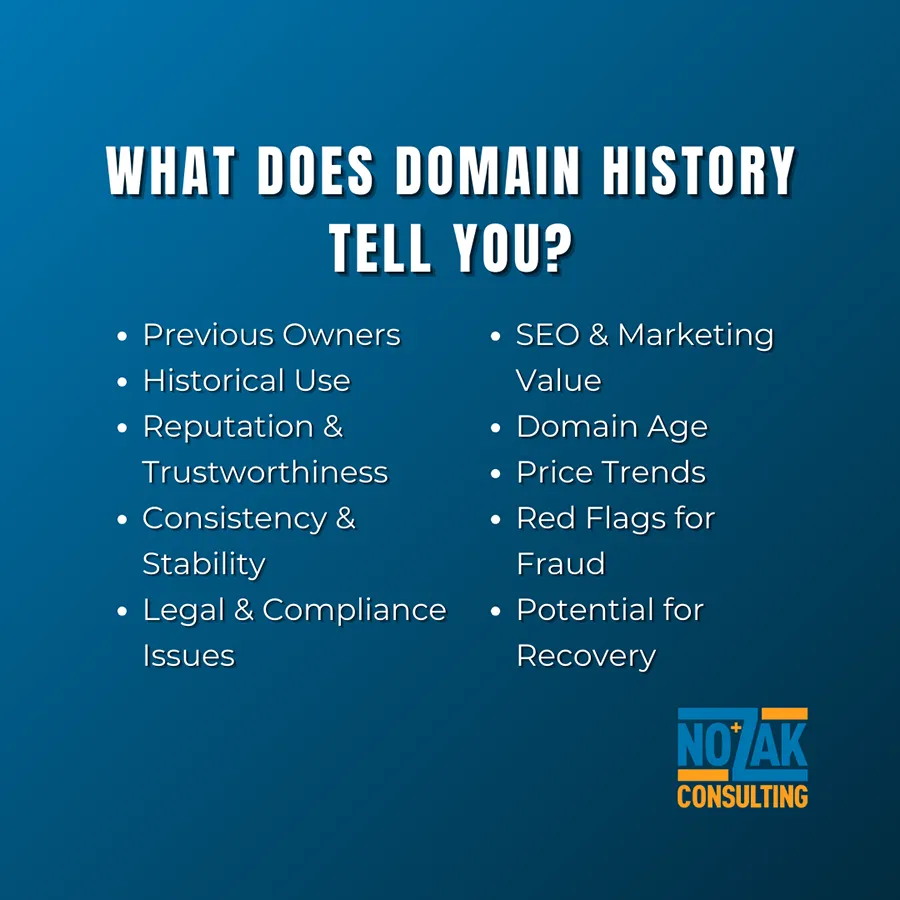
A domain’s ownership history can provide valuable insights in various contexts. Here’s what you can learn from it:
1. Previous Owners: Identifying who has previously owned the domain can reveal connections to well-known companies or individuals, hinting at the domain’s past significance or use.
2. Historical Use: Understanding how the domain was used in the past can give context to its current value. For instance, a domain previously associated with a successful website might carry more value.
3. Reputation and Trustworthiness: If a domain is associated with malicious activities, such as spamming or phishing, it could negatively impact its reputation. This could affect current efforts to build trust with users.
4. Consistency and Stability: A domain with few ownership changes may be perceived as more stable and reliable than one with frequent changes. Having many owners can raise concerns about the stability of the business or website associated with it.
5. Legal and Compliance Issues: The history might reveal potential legal disputes or trademark issues, especially if the domain was involved in litigation or intellectual property conflicts.
6. SEO and Marketing Value: If the domain has a history of high traffic, good SEO practices, or a strong backlink profile, it can be more valuable for marketing purposes.
7. Domain Age: Search engines often consider older domains more trustworthy, which can positively impact SEO rankings.
8. Price Trends: Analyzing the sale history of the domain (if available) can give insights into its market value over time, which is helpful for both buyers and sellers.
9. Red Flags for Fraud: Frequent changes in ownership, especially in a short time frame, can be a red flag, possibly indicating fraudulent activities.
10. Potential for Recovery: If a domain was once reputable but lost its standing due to mismanagement, understanding its history can help strategize its recovery.
A domain’s ownership history is crucial information that can influence decisions regarding a domain’s purchase, development, or marketing.
How to Check A Domain’s History
To check the ownership history of a domain, there are several tools and methods you can use:
Whois
Whois.com stores information about domain registration, including the names of domain owners, their contact information, and domain registration and expiration dates.
ICANN
ICANN provides a similar report to Whois at lookup.icann.org. Some domains might have privacy protection, which can limit the information available.
Wayback Machine (Internet Archive)
The Wayback Machine is a digital archive of the World Wide Web. It allows you to see how a website looked at different times.
While it doesn’t directly show domain ownership, you can infer historical usage and potential ownership by examining the content and changes over time.
Each method provides different layers of information. Whois lookup is great for direct ownership details, Wayback Machine for visual history and usage, and specialized domain history services for in-depth historical data. Combining these methods often yields the most comprehensive view of a domain’s ownership history.
The Wrap Up
As you can see, knowing what you’re getting into with Domain Names is essential. You don’t want to waste money on a domain that is blacklisted by Google or has nefarious activity linked to it. If you still want the domain, at least you’ll know to start rehabilitating it.
When you buy a used car, most people want a CarFax report. They want to know if it’s been wrecked, what work has been done on it, etc. You can think of Domain History tools as the same kind of service, just dealing with domain names, not cars.
Frequently Asked Questions about Domain Ownership
What is Domain History?
Domain History refers to the record of information about a domain name’s registration and ownership changes over time. This history is maintained in WHOIS databases, which are managed by domain registrars and registry organizations. The data typically includes details such as the domain owner’s name, contact information, registration and expiration dates, and sometimes the history of changes to this information.
How do I find domain owner history?
WHOIS Lookup Services: Websites like ICANN WHOIS, Whois.com, or DomainTools allow you to perform a WHOIS search to find current and sometimes past ownership information.
Specialized Domain History Services: Platforms like DomainTools, Whoisology, and others offer more detailed historical data, including past owners, registration dates, and changes over time.
Internet Archive’s Wayback Machine: While not directly providing ownership details, it can help infer historical usage and potential ownership changes by showing archived versions of the website.
Some of these services might offer limited free information with more detailed data available through paid subscriptions.
Who is the owner of a domain?
The domain owner is the individual or organization whose name is registered on the domain with the domain registrar. To find the current owner of a domain:
Use WHOIS Lookup Tools: Enter the domain name in a WHOIS lookup tool. This typically provides the registered owner’s name, contact information, registrar details, and the domain’s registration and expiration dates.
Privacy Considerations: Note that some domain owners use privacy protection services to hide their personal information from public WHOIS databases. In such cases, the information might be replaced with the contact details of a proxy service.
