In the digital age, information overload can occur with every search. Refining search engine results can significantly enhance your online research. As the most widely used search engine, Google offers various tools to fine-tune searches.
One such tool is the ability to exclude specific words from search results. This article delves into the intricacies of using search operators on Google to exclude words, enhancing the relevance and precision of your search results. We will also examine how to exclude other results, such as sites or specific items.
Let’s start with the basics and talk about Search Operators.
What Are Search Operators?
Search operators are special characters and commands that extend the capabilities of a regular search, enabling more advanced search techniques. They act as shortcuts to directly communicate with the search engine, instructing it to include, omit, or prioritize certain types of information.
For example, the operator “-” (minus sign) excludes a word from search results. If you’re looking for information on Jupiter unrelated to astrology, you could type “Jupiter -astrology.” The operator “OR” (in all caps) can be used to broaden your search.
For instance, “cats OR dogs” will return results for either cats, dogs, or both.
How to Exclude Something from a Google Search
Excluding words from your Google searches can be incredibly useful when you’re looking to narrow down results and avoid irrelevant information. Here are the best ways to proceed if you want more efficient searching.
1. Excluding Words
Place a hyphen (-) immediately before the word to exclude a word from your search. For instance, if you’re searching for books but want to avoid results related to e-books, you could search for “books -e-books.” This instructs Google to remove any results that include the word “e-books.”
2. Use Quotes
Use quotes when you want to exclude phrases, not just single words. For example, if you’re going to exclude the phrase “apple pie,” your search query would look like this: “desserts -\apple pie\.” This tells Google to search for desserts but exclude any results mentioning apple pie.
3. Use “-Site:” to Exclude
Another powerful operator is “-site:” This can be used to exclude results from a specific website. For example, if you want to find information on a topic but exclude all results from Wikipedia, your search query would be “your topic -site:wikipedia.org.”
Importance of Search Operators
The importance of search operators in online searches, particularly in the context of Google, cannot be overstated. These operators transform a simple search into a powerful tool, enabling users to navigate the vast ocean of information available on the internet more efficiently and effectively.
Key Benefits of Search Operators
1. Precision in Search Results: With billions of web pages available, finding the exact information you need can be like finding a needle in a haystack. Search operators allow you to narrow down the results to match your specific query more closely, significantly increasing the relevance of the search results.
2. Time Efficiency: Search operators save you time by providing more accurate results. Instead of sifting through pages of irrelevant information, you can find what you’re looking for much quicker.
3. Research Quality: For researchers, students, and professionals, the quality of information is paramount. Search operators help locate authoritative and precise sources, thus ensuring the quality and reliability of the information gathered.
4. Advanced Data Mining: Search operators are essential for complex searches, such as market analysis, academic research, or technical troubleshooting. They allow for the extraction of specific data from large datasets or pinpointing information that is not easily accessible through standard search queries.
5. Customized Searches: Different searches require different approaches. Whether you’re looking for a specific PDF file, trying to remember a phrase, or researching a niche topic, search operators can be tailored to fit the exact nature of your inquiry.
6. SEO and Digital Marketing: In the realm of SEO (Search Engine Optimization) and digital marketing, understanding and utilizing search operators is crucial. They help marketers analyze competitors, find keyword opportunities, and understand how search engines index their sites.
7. Handling Information Overload: In an age of information overload, filtering out noise and focusing on relevant information is more important than ever. Search operators provide a means to cut through the clutter and direct attention to what matters.
Search operators are an essential component of effective online information retrieval. They empower users to harness the full potential of a search engine, turning a simple query into a targeted search tool that can yield highly relevant and precise results.
Types of Search Operators and How To Use Them
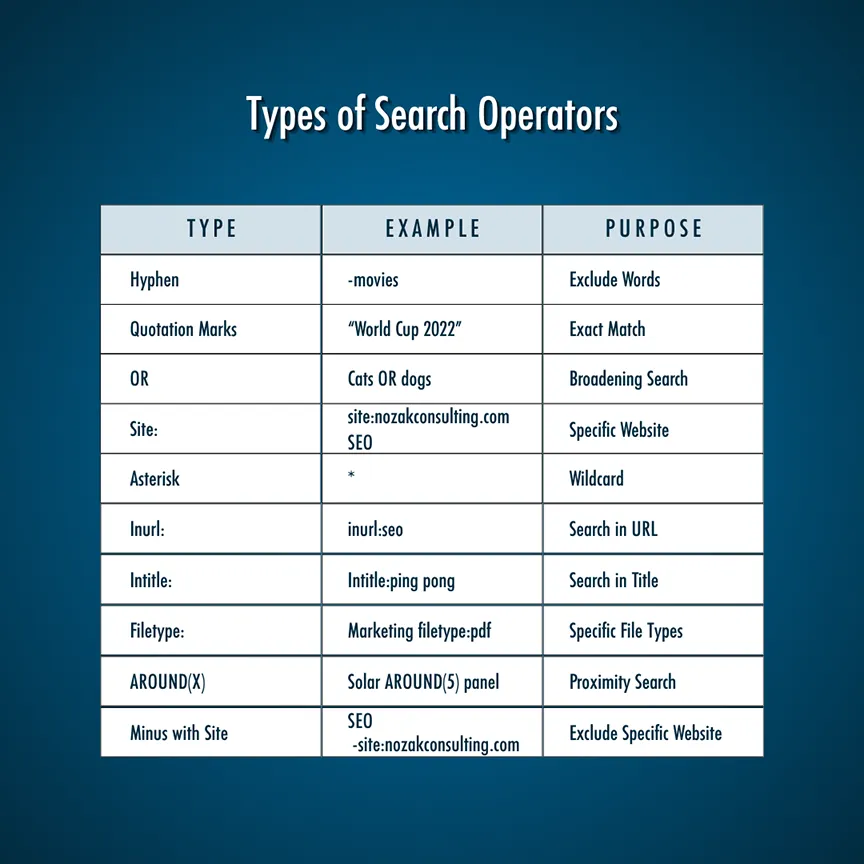
Here is a list of common search operators. Learning how to incorporate these in your search will help you maintain a qualitative edge in research and efficiency.
Hyphen (-): Excluding Words
Use: Place a hyphen before a word to exclude it from your search.
Example: “space exploration -movies” will show results about space exploration but exclude those related to movies.
Quotation Marks (“”): Exact Match
Use: Enclose a group of words in quotation marks to search for that exact phrase.
Example: Searching for “World Cup 2022” will return pages where these exact words appear together in this order.
OR: Broadening Search
Use: The OR operator (always in capital letters) allows you to search for pages that might use one of several words.
Example: “cats OR dogs” will show results related to either cats, dogs, or both.
Site: Specific Website
Use: The site: operator limits the search to a specific website or domain.
Example: “site:bbc.com climate change” will show results about climate change only from bbc.com.
Asterisk (*): Wildcard
Use: The asterisk is a wildcard that can replace any word or phrase.
Example: “the * on the river” can return results for “the house on the river,” “the school on the river,” etc.
Inurl: Search in URL
Use: Find pages with a specific word in their URL.
Example: “inurl:health” will return pages that have “health” in their URL.
Intitle: Search in Title
Use: Looks for pages with certain words in their title.
Example: “intitle:global warming” will return pages with “global warming” in the title.
Filetype: Specific File Types
Use: Searches for specific file types like PDF, DOCX, or PPT.
Example: “climate change filetype:pdf” will find PDF documents about climate change.
AROUND(X): Proximity Search
Use: Find pages where two words or phrases are within X words of each other.
Example: “Solar AROUND(5) panel” will find pages where “solar” and “panel” appear within five words of each other.
Minus (-) with Site: Exclude Specific Website
Use: Combines the minus operator with the site: command to exclude results from a particular website.
Example: “election results -site:wikipedia.org” will show all election results but exclude those from Wikipedia.
Mastering these operators lets you refine various aspects and results of each search you make.
A Powerful Tool For Searching
The ability to exclude words from Google search results is a powerful tool in the arsenal of modern-day information gathering. For academic research, personal curiosity, or professional inquiries, refining search techniques using operators like “-,” “OR,” and “site:” can change the quality of the information you receive.
By understanding and applying these tools, you can transform the vast ocean of online information into a more navigable and useful resource. In this way, you can remove words or results that aren’t relevant to the reason why you’re searching in the first place.
