Search engine optimization involves on-page aspects of your site, such content and keywords and off-page elements, such as inbound links and building authority in your industry. The third element on SEO is technical SEO, or the way search engine crawlers and bots find and index your page to make it rank.
Many website owners focus on keywords and backlinks, neglecting the technical aspect of SEO. But the way your site is read by the crawlers can boost or tank your rankings.
The algorithm that identifies which pages are most relevant to a user’s search is complex. But taking the time to understand what the crawlers look for beyond keywords will make you much more effective in your SEO strategy.
Here are some technical issues that could keep you ranking in the top 10 pages.
- Slow Page Loads
- Image Optimization
- Mobile Friendly Optimization
- Site Structure
- Outdated/Incorrect Information
- Fresh Content
- Broken Links
Slow Loading Pages
Page speed is one of Google’s major focuses for a good user experience. Users who want information won’t stick around if your web page takes more than 5 seconds to load. This is a cornerstone piece of technical SEO that you have to keep in mind when building a page.
In our experience if your page takes longer than 3 seconds to load, the user will go back to the search engine and try another site.
Google has PageSpeed Insights to let check speed on your webpages. After entering the URL, it will give you recommendations to fix the problem.
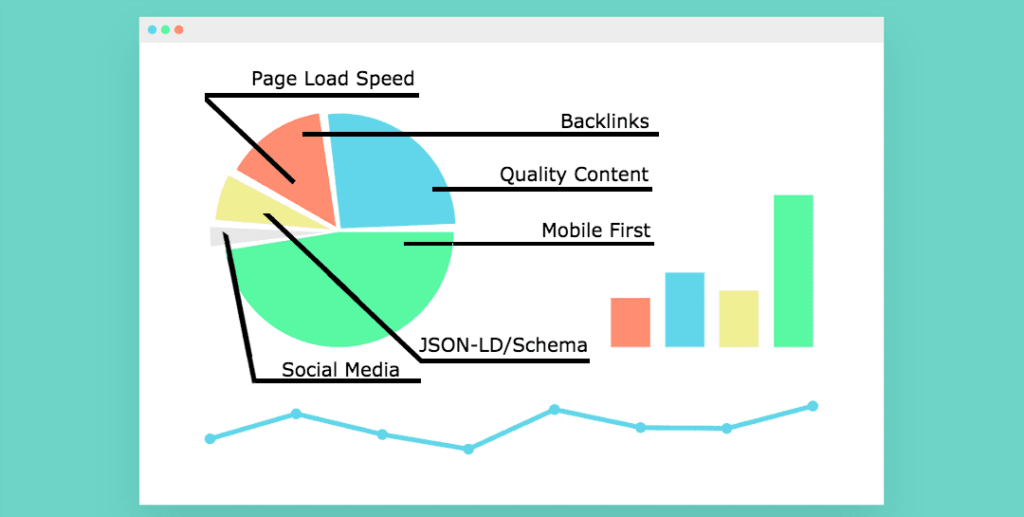
The Most Common Page Load Issue – Image Optimization
Image Optimization – This is a MAJOR technical SEO problem for a lot of people. Especially if you’re building your site on your own.
It’s really easy to grab that perfect photo that has a massive resolution on it (Like 4000 pixels by 2500 pixels – thanks iphone X), and just throw it on to your web page that is only 1366 pixels wide (a third of the size!).
Now WordPress is great in that it will help you and many times re-size those images for you, but that doesn’t mean the image file size changes.
Let’s do some easy math here:
If your amazing photo from your iphone or pixabay or shutterstock is 4000 pixels wide and close to a megabyte in size that can take a second to load – but if you’ve properly sized it down to 1366 pixels before adding it to your page – that could cut load time by 60%.
Why? Because the file size is now down to 50kb instead of 1.2mb.
Woah – slow down Einstein! Mb? Kb? These are the file sizes of the images – the amount of disk space that they take up on your server.
Say it with me: “Smaller is Better”.
We’ve got 3 seconds to get all of this amazing information onto someone’s screen – every single millisecond counts, or else they’ll bounce – and click on another website.
And they won’t be alone. Google’s gonna see this too – and your site looses rank in search results as a bi-product of this poor optimization.
So get those images to the right size – take the time! It’s worth it and your technical SEO score will show it.
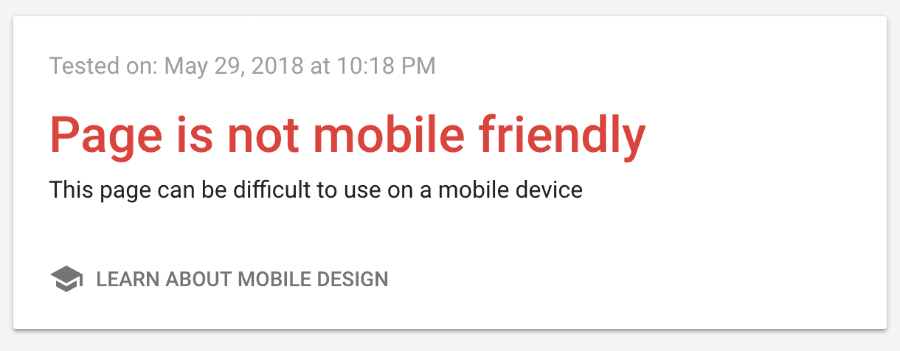
Your Site Isn’t Mobile-Friendly
OK – this is a big one for technical SEO. Google recently announced its mobile-first indexing of the web. Pages that are mobile-friendly will be indexed before the desktop versions.
This change is being rolled out slowly, but it makes sense to have a responsive site that will adapt to whichever device the user is viewing your site on. And when we say that it’s rolling out slowly – we mean that Google is giving you a heads up to get your site ready before they start penalizing people for not having a mobile friendly site.
What do we mean by penalizing? It means you start losing massive ground in search results and stop being a relevant search result simply because your site isn’t mobile friendly. This is a big deal for technical SEO.
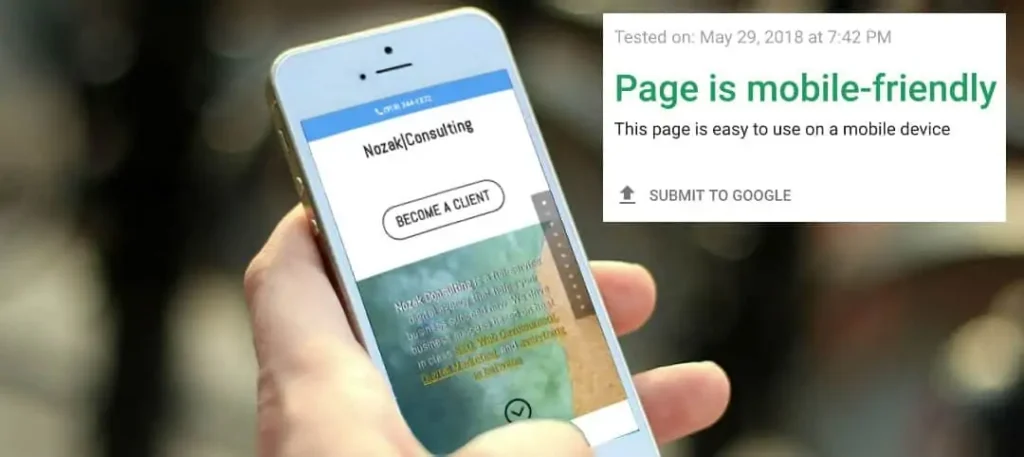
Mobile Web Browsing Is Eclipsing Desktop Browsing
This means that you’re impressing less and less people with your amazing desktop design and you’re losing potential customers if your site isn’t looking as credible on mobile.
You’ve got to have a mobile site that is just as killer as your desktop site. Think simple but sharp. We have a saying at our office – “We make mobile sites for people who can barely see and have elephant fingers”.
It’s a fine line between usability and sleek design, but you’ve got to have both.
Want to make sure you’re not losing ground? You’ve got to use Google’s Mobile Checker (It’s Free).
If you’re not passing this test – there’s a very high likelihood that you’re going to start losing page rank within search results. The good news is that Google wants you to win – they’ve got a clear output of information when you run the mobile checker to show you exactly which images, or lines of code are causing the problem.
Still stumped? We’ve been there – shoot us an email or contact us. We’ll take a look – no strings attached.
Your Site Doesn’t Have SEO-Friendly Architecture AKA Site Structure
Site architecture is much like the foundation and structure of a home, the inner workings as it were.
This is about making sure your site is secure by using the HTTPS protocol.
You should have a user-friendly URL system. Organize the hierarchy of your site consistently.
Make sure that your site is using robots.txt to tell crawlers what to look for and what to avoid.
Have a way to let users get back to the main site, called breadcrumbs. Google’s algorithm looks for sites that are easy to navigate and rewards them for that design.
Think Of Your Site Like A Family Tree – But For Your Website
Everyone and everything starts somewhere right?
The chicken or the egg – I don’t know – I don’t want to get into that debate here, but Google wants to know and if you’re site is laid out properly – it makes it easier for their bots to crawl your site and easier for them may translate into bonus points for your site and ultimately a boost in search results.
Obviously there’s a ton of other factors here (keywords and relevant content that is actually helpful – this isn’t 2001 and keyword stuffing is so dead)
BUT proper site structure is one of THE major factors that Google bots are going to consider when they’re reading your site.
It’s not that hard to get it right – especially if you’re starting on a fresh build.
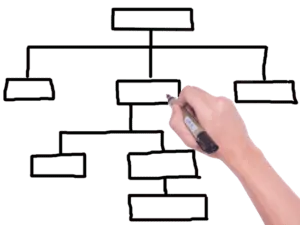
OK – Where Do We Start? How About Pen and Paper
That’s right – a good old pen and paper wire frame.
By drawing out your pages as boxes on paper you get a better sense visually of how your site may be currently structured and how you can potentially re-structure it.
You may be thinking “I don’t need to take the time to draw this out,” but it is not something that should be so quickly dismissed.
This practice is an incredibly valuable process and can really help you with site structure. This is technical SEO on paper.
Outdated Information
With more users using local searches and phone books being out-of-date, your web pages will not be found if you don’t have location-based keywords within your website.
Make sure that your address and contact information is the same throughout your site. Include location in your title tags, meta descriptions and on your Google My Business page.
Have separate landing pages for each location of your business with unique addresses and phone numbers.
If you use the same address and phone number for multiple businesses – Google does not know which one to prioritize and they all suffer in search results.
You’ve got to keep them separate.
Don’t Forget About Fresh Content
How often you add content to your site is also a major factor for search ranking as well.
Take time and make sure you’re posting new and relevant content at least once a month (At a minimum!).
You probably have amazing knowledge that you can share and use to attract potential customers.
You can start with something as simple as addressing some of the most common questions that you get asked every single day.
Why not write an article or create a page that addresses these questions?
Content Matters – Big time.
Broken Links
Site errors not only harm the user experience, but they tell the crawlers that your site is out of date.
It’s not relevant. The longer a user stays on your website, the higher the page will rank.
You don’t want to bounce users off your site.
How do you check for broken links and fix them?
Start with a redirection plugin for your WordPress site.
There’s some great ones out there than can quickly tell you what pages you have that aren’t being properly redirected.
This will make sure that when someone clicks on a link or a page that they’ll actually get there!
Not to mention that Google’s bots will be checking all of your links when they crawl your site too.
Broken links will take your search rank down fast.
This is a relatively easy fix.
Technical SEO Is Vital to Your SEO Strategy
Technical SEO is not only the foundation of your site but it’s also the nuts and bolts of a website.
The mechanical workings that tell crawlers how to identify what’s on your web page and whether it’s relevant for a search.
Without good technical SEO, your content, no matter how viable, won’t be seen.
If you’re not sure where to start, or just feeling overwhelmed, we can help.
We can create the foundation for your website to boost your SEO strategy.
